
SolrBoost. 2024
Frequently Asked Questions
CATEGORIES

What notifications will you send me?
Once you are signed up and have created your username and profile you can download the iOS or Android apps to your phone. When you sign in for the first time you can change which notifications you receive. You will automatically get a notification if your system has been offline for more than 1 hour since we won’t be able to manage it unless it is online and connected to the internet.
You can opt into notifications for:
Loss (& resumption) of grid power
Upcoming load shedding – we will tell you 2 hours before load shedding when you will loose power
Low battery during load shedding – we monitor your plant every 15 mins and if you are consuming power to quickly and won’t make it through we let you know so you can turn off devices.

How do I find out my load shedding block?
When signing up you will need to confirm your load shedding block. Grid power provider is the person you receive your bill from, i.e. City power, City of Cape Town, Nelson Mandela Bay, Eskom. Once this is selected if Eskom is your power provider, you will need to choose your municipality and then search for your suburb. If you don’t know your load shedding block name and number you can probably find out from someone in your community. If you do know but are unsure of grid power provider etc, this should be listed on your eskom se push app. You can also reach out to +27647001870 for assistance if you are struggling to find your block.

Can I change settings if I need to?
There are a number of different modes available on the app for our optimisation:
Standard Modes:
More Savings
Balanced
More Protection
Special Modes
Holiday Mode
Backup mode – 100% charge
Manual – you can put your preferred settings in place and we’ll just step in and manage your system for load shedding events from these settings – this isn’t recommended as our optimisation is regularly updated to keep it current with days getting longer and shorter with the season and any changes in your load habits. You should be able to find a mode that works for you.

Can my wife and domestic worker also get the notifications?
Yes each plant can have multiple people download the app and register for the notifications at no extra charge.


SolrBoost. 2024
Frequently Asked Questions
CATEGORIES

What notifications will you send me?
Once you are signed up and have created your username and profile you can download the iOS or Android apps to your phone. When you sign in for the first time you can change which notifications you receive. You will automatically get a notification if your system has been offline for more than 1 hour since we won’t be able to manage it unless it is online and connected to the internet.
You can opt into notifications for:
Loss (& resumption) of grid power
Upcoming load shedding – we will tell you 2 hours before load shedding when you will loose power
Low battery during load shedding – we monitor your plant every 15 mins and if you are consuming power to quickly and won’t make it through we let you know so you can turn off devices.

How do I find out my load shedding block?
When signing up you will need to confirm your load shedding block. Grid power provider is the person you receive your bill from, i.e. City power, City of Cape Town, Nelson Mandela Bay, Eskom. Once this is selected if Eskom is your power provider, you will need to choose your municipality and then search for your suburb. If you don’t know your load shedding block name and number you can probably find out from someone in your community. If you do know but are unsure of grid power provider etc, this should be listed on your eskom se push app. You can also reach out to +27647001870 for assistance if you are struggling to find your block.

Can I change settings if I need to?
There are a number of different modes available on the app for our optimisation:
Standard Modes:
More Savings
Balanced
More Protection
Special Modes
Holiday Mode
Backup mode – 100% charge
Manual – you can put your preferred settings in place and we’ll just step in and manage your system for load shedding events from these settings – this isn’t recommended as our optimisation is regularly updated to keep it current with days getting longer and shorter with the season and any changes in your load habits. You should be able to find a mode that works for you.

Can my wife and domestic worker also get the notifications?
Yes each plant can have multiple people download the app and register for the notifications at no extra charge.

