
SolrBoost. 2024
Frequently Asked Questions
CATEGORIES

What is SolrIQ?
SolrIQ is an automated service which connects to your inverter and manages your system to ensure you get the most solar generation possible whilst stepping in during load shedding to make sure you have enough power. SolrIQ also monitors a number of metrics on your system to pick up any drops in production and out of normal operation conditions to ensure you don’t lose out on any free energy and there are no conditions that could affect performance or damage the system and household appliances it provides for.

How does SolrIQ work?
SolrIQ looks at your home’s:
energy consumption – when and how much you consume in various times of the day
load-shedding information – when your house will experience load shedding
solar generation – the orientation of your panels and how much energy they produce at various
weather
And then automatically adjusts your battery levels needed to ensure you have minimal impact from load – shedding whilst at the same time ensuring you get maximum savings.
SolrIQ also monitors a number of metrics on your system to pick up any drops in production and out of normal operation conditions to ensure you don’t lose out on any free energy and there are no conditions that could affect performance or damage the system and household appliances it provides for.

What are the additional benefits to the service?
Outage management
SolrIQ manages you system to make sure you have enough power for load shedding and unplanned outages during the evening to ensure your power security
Savings
SolrIQ ensures that maximum solar generation is achieved during daylight hours.
Performance
SolrIQ monitors your system to pickup any drop offs in production to ensure that your system is always operating the way it should and giving you your maximum return on investment.
Safety
SolrIQ monitors your system for out-of Normal operation conditions to ensure your system and appliances don’t get damaged, and that the system is always performing the way it should.
Hassle-free
It’s all automated: Notifications help you plan around load shedding and SolrIQ manages your system settings automatically.
Battery Health
We ensure your battery charges and discharges to make sure your battery management system (BMS) is managing your battery correctly and that it’s health is preserved.

Can the service manage my geysers, pool pumps, etc?
The service currently only manages your inverter settings, but SolrBoost are developing load management solutions that will integrate the inverter management with device control to ensure you’re always using as much free energy as possible.

My solar system is off grid but I want the service, can I sign up?
Any plant can be signed up for our service, but if you have no grid connection we recommend that you don’t sign up as we cannot optimise and manage you for load shedding, and therefore we cannot offer you as much value. You can speak to your installer directly to see if you can be signed up for the system monitoring features only.

Can I have multiple plants/properties connected to the same login?
Yes, you are able to have more than 1 plant on your profile.

Let’s do this! How do I sign up?
Please populate our contact sheet to arrange for a SolrBoost representative to contact you to get you signed up.
If you are with on of our existing partners the invite process will take place on the same day. If not, the SolrBoost representative will walk you through the process of sharing your system with us and once complete your invite email will be sent within 24 hours.
There is a signup button on the invite email you will received which will take you to the sign up process. It should take less than 3 mins to do. You will need to create a profile with your email address and a password. Then you will need to capture your physical address and your load shedding suburb. (For now we support Gauteng, most of the Western Cape and most of KZN – more regions to be added in the coming months).
Then you will need to select you package (monthly or annual). If you have a promo code from your installer (it will either be on the invite email or you will need to chat to your installer to see if they offer promo codes) then you can enter this promo code after you’ve chosen your package. You will then be taken to a payment screen – even if you have a promo code you will need to enter your credit card details even if the first payment is R5(processing fee).


SolrBoost. 2024
Frequently Asked Questions
CATEGORIES

What is SolrIQ?
SolrIQ is an automated service which connects to your inverter and manages your system to ensure you get the most solar generation possible whilst stepping in during load shedding to make sure you have enough power. SolrIQ also monitors a number of metrics on your system to pick up any drops in production and out of normal operation conditions to ensure you don’t lose out on any free energy and there are no conditions that could affect performance or damage the system and household appliances it provides for.

How does SolrIQ work?
SolrIQ looks at your home’s:
energy consumption – when and how much you consume in various times of the day
load-shedding information – when your house will experience load shedding
solar generation – the orientation of your panels and how much energy they produce at various
weather
And then automatically adjusts your battery levels needed to ensure you have minimal impact from load – shedding whilst at the same time ensuring you get maximum savings.
SolrIQ also monitors a number of metrics on your system to pick up any drops in production and out of normal operation conditions to ensure you don’t lose out on any free energy and there are no conditions that could affect performance or damage the system and household appliances it provides for.

What are the additional benefits to the service?
Outage management
SolrIQ manages you system to make sure you have enough power for load shedding and unplanned outages during the evening to ensure your power security
Savings
SolrIQ ensures that maximum solar generation is achieved during daylight hours.
Performance
SolrIQ monitors your system to pickup any drop offs in production to ensure that your system is always operating the way it should and giving you your maximum return on investment.
Safety
SolrIQ monitors your system for out-of Normal operation conditions to ensure your system and appliances don’t get damaged, and that the system is always performing the way it should.
Hassle-free
It’s all automated: Notifications help you plan around load shedding and SolrIQ manages your system settings automatically.
Battery Health
We ensure your battery charges and discharges to make sure your battery management system (BMS) is managing your battery correctly and that it’s health is preserved.

Can the service manage my geysers, pool pumps, etc?
The service currently only manages your inverter settings, but SolrBoost are developing load management solutions that will integrate the inverter management with device control to ensure you’re always using as much free energy as possible.

My solar system is off grid but I want the service, can I sign up?
Any plant can be signed up for our service, but if you have no grid connection we recommend that you don’t sign up as we cannot optimise and manage you for load shedding, and therefore we cannot offer you as much value. You can speak to your installer directly to see if you can be signed up for the system monitoring features only.

Can I have multiple plants/properties connected to the same login?
Yes, you are able to have more than 1 plant on your profile.

Let’s do this! How do I sign up?
Please populate our contact sheet to arrange for a SolrBoost representative to contact you to get you signed up.
If you are with on of our existing partners the invite process will take place on the same day. If not, the SolrBoost representative will walk you through the process of sharing your system with us and once complete your invite email will be sent within 24 hours.
There is a signup button on the invite email you will received which will take you to the sign up process. It should take less than 3 mins to do. You will need to create a profile with your email address and a password. Then you will need to capture your physical address and your load shedding suburb. (For now we support Gauteng, most of the Western Cape and most of KZN – more regions to be added in the coming months).
Then you will need to select you package (monthly or annual). If you have a promo code from your installer (it will either be on the invite email or you will need to chat to your installer to see if they offer promo codes) then you can enter this promo code after you’ve chosen your package. You will then be taken to a payment screen – even if you have a promo code you will need to enter your credit card details even if the first payment is R5(processing fee).